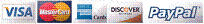| Welcome to OChem | OChem Offers: Advanced Research Products, Custom Synthesis. and Lead Optimization Servces. |
|
|
|
SHOPPING HELP
Add items to Shopping Cart:
When browsing OCI catalog products, if the product is in stock, you may add it into your Shopping Cart by clicking
button. The number of items and total amount will be shown in the small shopping cart
located at the up-right-side of the page. You can view "Shopping Cart Item List" at any time by clicking
button
in the small shopping cart, or click the "View->Shopping Cart" menu.
Check Out:
When you ready to check out, you may click one of the following:
1) the button in the small shopping cart 2) the "Action->Check Out" menu item 3) the button in the "View Cart" page which will lead to the "Checkout" page. @Checkout Page: @Order Confirmation page: @PayPal page:
Print Receipt:
You may print a receipt at any time by access View->Orders (Menu) page, click the order number link will lead to an order detail page, click "Print" button on the page will lead to a "OChem Receipt" page. For new customers, if payment terms have not been set up, a signed receipt maybe required, you can email (sales@ocheminc.com) or fax (847-298-5008) it to us to ensure order processing.
If you need any further help please email to help@ocheminc.com
|
|||